Hello friends, we will create a CSS image hover effect where the image will change to another with mouseover in this blog. We will put two images, one on the other, using the CSS position absolute property. Later, I used opacity to show another image on hover. Now the CSS animation will occur instantly. That's why we used the CSS transition property so that the animation occurs smoothly. Please follow the below video tutorial for a better understanding.
I hope you watched the video and got the basic idea behind the snippet. The CSS animation snippet used here is often seen in e-commerce websites. For the source code, copy the code from the code boxes below and copy them in your HTML and CSS files.
ADD HTML
ADD CSS:
I hope you have created your own version of the snippet. Please share the articles of this blog and follow us for more updates. Thank you for stopping by.

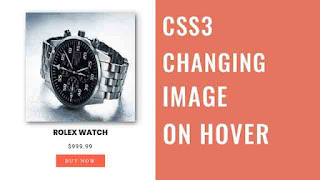
Post a Comment
Please Do not Enter any spam link in the comment box