Users can explore different sections of the website by using the navigation menu. The navigation menu is an important part of a website. The visitors of the website may like the animations in the menu if they are simple. A simple menu hover animation is included in the post. When we hover over a menu item, an animation will show below it. Please watch the video tutorial below before collecting the source code. We have a lot of videos about basic front-end development on our YouTube channel. If you are new to front-end development then subscribe to our channel.
I hope you have watched the video. This snippet will be especially useful for those who are learning CSS animation. With CSS animation we can easily animate many elements of the website. If you visit a good website you will find that they have used a variety of animations on the website. CSS animation makes a website more dynamic. CSS animation helps to increase the user engagement of a website. No extra script is required to use CSS animation so your website is not likely to get heavy. So you can make your website more dynamic and present it to your visitors with CSS Animation. Here we have shown a simple example of how animation can be given in the menu.
You may also like:
CSS Menu Hover Underline Animation [ Source Code ]:
To create the snippet, first, create an HTML and then a CSS file. Then attach the external CSS file to the HTML file. Then copy the code from the code box below and paste it into your own file. Then save it and open it in the browser. If there is a problem with the code below, then download the source code from the download button.
ADD HTML:
ADD CSS:
Hope your code is working properly. We regularly share frontend-related source code on our blog. Visit our website regularly to get the codes. Thank you for the visit.

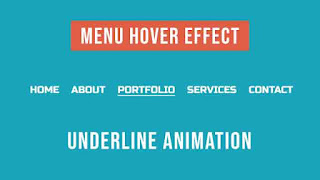
Post a Comment
Please Do not Enter any spam link in the comment box