Hello and welcome to today's blog. We will learn how to create a popup window when we click a button. In this case, a login form will appear when we click the Contact Us button. This whole process is done using HTML and CSS only. This effect usually requires JavaScript or jQuery. We only used CSS to create this project. We've shared many front-end development-related snippets on this blog before. You can take a look at them if you want. For this project, I suggest you check out the video tutorial below.
Video Tutorial:
I hope you have watched the video and understood the code. We created a button and linked it to the 'divOne' ID. Inside the 'divOne' div we have created a basic form with some basic information. In the CSS section, we have styled project elements. The form will appear when we create an overlay effect. Finally, we achieved the pop-up window effect using the CSS target attribute.
You May also like:
Pop Up Window using HTML CSS [ Source Code ]:
To complete the project, you need to create an HTML file with a .html extension and a CSS file with a .css extension. Add the external stylesheet in the HTML file. After that, please download the source code from the button provided below.
I hope you have successfully implemented the code. If you like this project, then please consider subscribing to our YouTube channel. We publish videos on different topics on front-end development regularly. You can follow us on our social media profiles and stay connected with this blog. Thank you for your time.

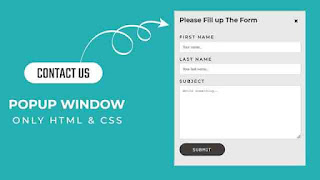
Post a Comment
Please Do not Enter any spam link in the comment box