Hello and Welcome to today's Project Tutorial. In this project, we will learn how to create a simple CSS text animation. In this CSS text effect, we will be using simple CSS steps timing function tricks to achieve our goal. I have got other tutorials on CSS animation and CSS effects on our YouTube channel. You can check those as well if you want. For this snippet, I will suggest you follow the below video tutorial.
I hope you have watched the video tutorial and understood the basic concept of this project. In this animation, we have taken the help of the CSS Step Timing Function. Steps () is a Timing Function of CSS. Through this, the animation is divided into parts. Through this process, continuous animation from one state to another state never occurs. We first took a P tag for this project. We have given two class names to this P tag. One is the cursor for cursor animation at the end of the text and, the other is text-effect for the actual text effect.
In CSS, we follow some basic CSS rules and bring the text to the center of the viewport, color it, then give the cursor a specific style. Then we set two animation properties in the text-effects class. One is the 'animation' which is for typing text. Another is the 'cursor' which is for cursor animation. Before setting up the animation, the text in the P tag should be counted with all the spaces.
We have 24 letters with a gap in our text. We used that number in the steps() timing function. Later we used CSS keyframes animation to get the effect we required. Please follow the video tutorial for a better understanding.
You May Also like:
CSS Animated typing text effect [ Source Code ]:
For this project, you have to create two files. One is an HTML file with a .html extension and, the other one is a CSS file with a .css extension. Make sure to connect the external CSS file to the HTML. Copy the HTML code and paste it into your HTML document and copy the CSS code and paste it to your stylesheet.
ADD HTML
ADD CSS:
I hope you have successfully implemented the code. If you like this, then please consider subscribing to our YouTube channel. Please share the articles in this blog with like-minded people. Thank you for visiting our blog.

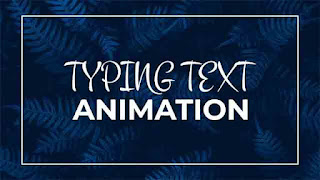
Post a Comment
Please Do not Enter any spam link in the comment box