We will discuss the Horizontal Page Scroll Progress Indicator today. We will know what the horizontal page scroll progress indicator is and why it is used. Also, we will learn how to create a horizontal page scroll progress indicator using HTML, CSS, and JavaScript. But before proceeding, I request you to watch the following video tutorial. This will help you understand your source code. Our channel has videos on many topics of front-end development. If you want you can subscribe to our YouTube channel.
Video Demo:
I hope you have seen the video. The horizontal page scroll progress indicator is a graphical element that is situated top of the page of a website after scrolling. The viewer can know about the scrolling progress and amount of content by looking at this complete graphical element. In addition, the user can know how much of the page will be filled. It tells users whether a page is complete or not. It also creates an important connection with the users which helps to increase their enthusiasm.
To create a horizontal page scroll progress indicator we first need to create a div element. Next, we'll add some space and create a new div element where the content of the text content will be situated. Here 'scrollDiv' is the horizontal line placed at the top of the page. The total length or progress of that line will increase as the user scrolls the page. Watch the above tutorial to see how we used CSS to stylize the snippet. Next, we used JavaScript to initiate the progress scrollbar animation. This JavaScript code creates a horizontal progress bar that updates as the user scrolls down the page. It calculates the percentage of the page scrolled based on the current window scroll position and maximum height. The progress bar's width is updated to show the user how far they have scrolled through the page.
You May Also Like:
Horizontal Page Scroll Progress indicator [ Source Code ]:
To create this Scroll Progress Indicator, first, create an HTML file and a CSS file. You can create a separate js file and put the JavaScript part to initiate the progress bar animation. Make sure to link this file with your HTML file. For this project, we have used the HTML file to add the script. After that, copy the code from the code box below and paste it into your files.
ADD HTML:
ADD CSS:
Hope your code is working fine. We have hundreds of other projects available on this website. Click the load more button at the bottom of our homepage to get those. If the contents of our website have been beneficial to you, please share them with others. Thank you very much for visiting our website.

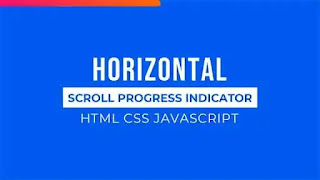
Post a Comment
Please Do not Enter any spam link in the comment box