Responsive web design is a design method that helps the developer to make an adjustment in CSS to adapt any website to any screen size available in today's world. We all know that a chameleon can change its size and shape according to the situation. Responsive web design works exactly like that. Today we are going to create a simple CSS Responsive Image Gallery that can adapt to any device from big to small. We have provided a video tutorial below for your convenience. Please watch the video tutorial before collecting the source code. Subscribe to our YouTube channel if you find our content useful.
Video Tutorial:
We hope you have seen the tutorial about responsive image gallery using the CSS display grid feature. If you have a collection of images that you want to display on your website. You can use the CSS display grid feature to create a responsive image gallery with those images. By following this CSS technique, your images will be resized and rearranged to perfectly fit any screen size. This type of responsive image gallery can also be created with CSS Flexbox. CSS Flexbox is a one-dimensional layout system. CSS Grid is a two-dimensional layout system, providing both rows and columns, making it suitable for complex layouts.
We have set eight images inside the container called wrapper in the HTML part. The universal selector in CSS has margin zero and padding zero taken. This code removes the default style that the browser has. Then 'box-sizing: border-box' is taken so that the width and height of elements remain consistent. Then the container 'wrapper' is given the 'display: grid' property so that the image elements are displayed in the form of a grid container. Then we have taken 'grid-template' which defines the size and placement of the columns in the grid. We have also given a scale animation on hover.
You May Also Like:
Responsive Image Gallery with CSS Grid
To create this 'Responsive Image Gallery' code snippet first create an HTML and then a CSS file. Then copy and paste the following code into your files. If you want you can directly download the code from the below button.
ADD HTML:
ADD CSS:
We hope the code is working properly in your browser. No website can be seen without images these days. Due to the availability of different-sized devices, it is a challenge to present the images correctly to the visitors. Hence Responsive Image Gallery plays an important role in building a beautiful, user-friendly, and successful website. Click the Load More button on the homepage to get more snippets of this type. Thanks for visiting our website.

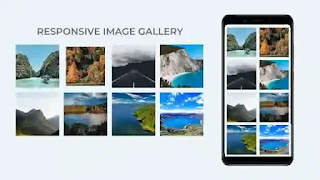
Post a Comment
Please Do not Enter any spam link in the comment box