Creating visually appealing and interactive user interfaces is very important in this huge and competitive field of web development. One such attractive and interactive user interface is the 3D Glowing Card Carousel Slider. Today we will design a 3D card carousel slider using CSS animations and a UI component library called Materialize CSS. A glowing effect is also added to the cards through CSS animations. The video tutorial below shows the step-by-step process including styling, plugin implementation, initialization, etc. Please watch the video before collecting the source code. Subscribe to our YouTube channel for more such videos.
Video Tutorial:
Hope the video tutorial helped you to understand what Carousel Slider looks like. Nowadays many types of websites are using this 3D card carousel slider. If you visit e-commerce websites, you will find that they are displaying their popular and new arrival products to the users through this type of carousel slider. Also, they have a dedicated slider for specific brands, promotional deals, etc. If you visit portfolio websites, you will see 3D carousel sliders being used to display project highlights, client testimonials, case studies, etc. Creative agency and studio-type websites use this type of slider to show their service overview, team profile, creative awards and recognition, etc. Also, real estate websites, tourism websites, news websites, and fashion websites are using 3D carousel sliders to display their content to users these days.
In the body section, we have the carousel component, which will hold the individual carousel items. Five div elements with the class 'carousel-item' represent the individual cards within the carousel. In the CSS, we removed the default margin and padding and set a dark background for the snippet. For the carousel container, we gave it a height, perspective for a 3D effect, and a top margin. For each carousel item, we defined the size, box-shadow, animation duration, and border radius. In keyframe animation, we created a glowing animation by changing the box shadow.
You May also like:
3D Glowing Card Carousel Slider [ Source Code ]:
First, we have created an HTML and a CSS File. We have Linked the external Materialize CSS library and the custom CSS file in the HTML File. Later Included the jQuery and Materialize JS libraries. we have included a custom script at the end to initialize the carousel. We set the padding, and implement an autoplay function in the initialization code. After that, copy the code from the code boxes below and paste them into your project files. If you want You can also download the source code from the download button provided below.
ADD HTML:
ADD CSS:
We hope this 3D card carousel slider code is working well in your browser. 3D Glowing Card Carousel is a powerful tool for websites. It increases the visual appeal of web interfaces. For the touch of creativity and sophistication to the user experience, developers should use these kinds of web elements in their websites. Our website offers a wealth of helpful snippets on CSS animation, full website design, JavaScript projects, and more. To access them, simply click the "load more" button on our homepage. We appreciate your visit to our site.

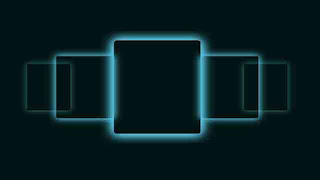
Post a Comment
Please Do not Enter any spam link in the comment box